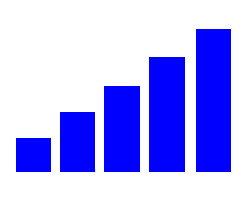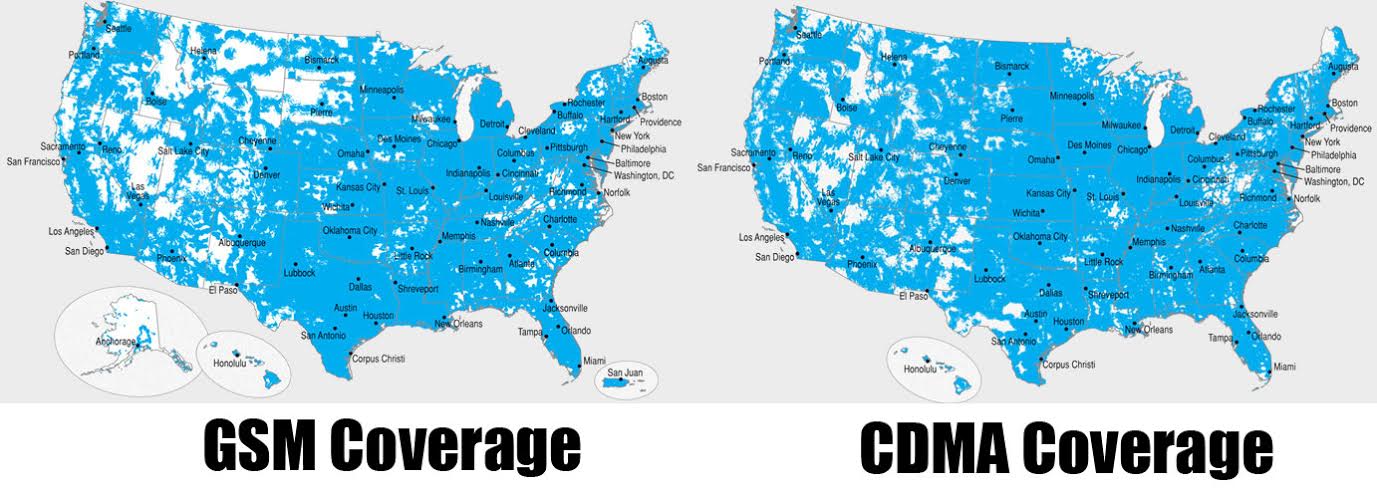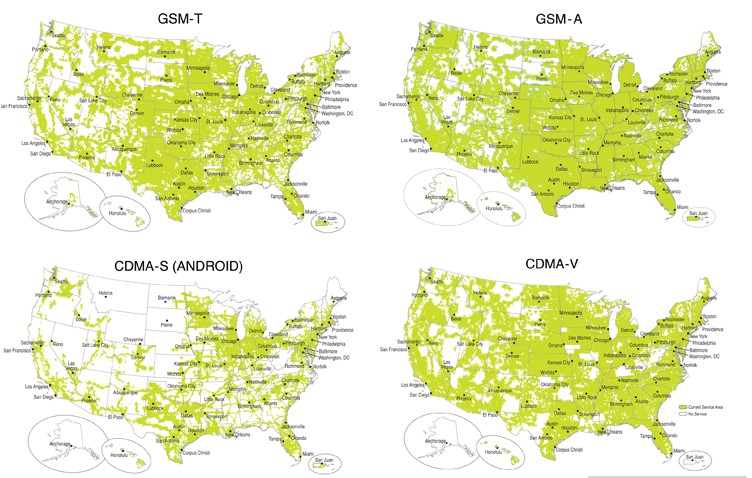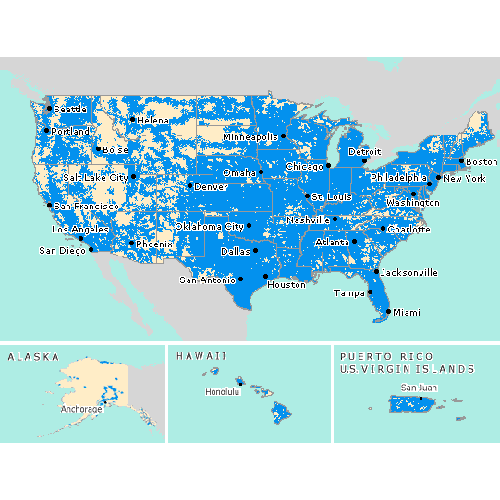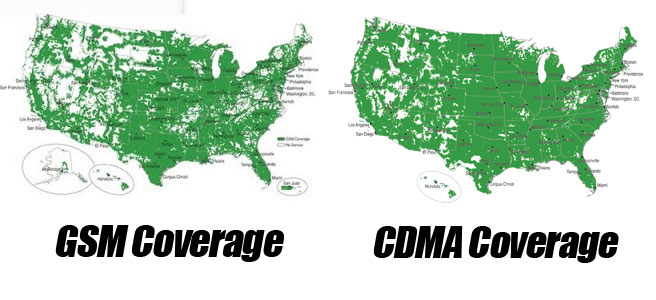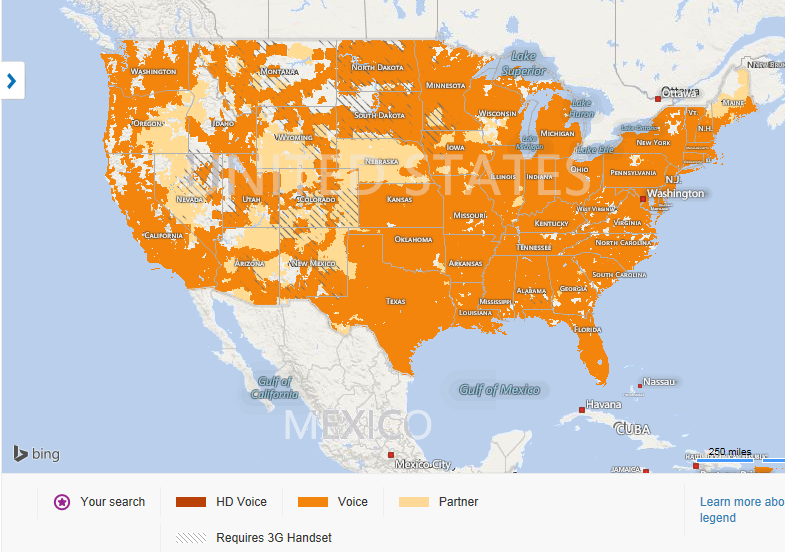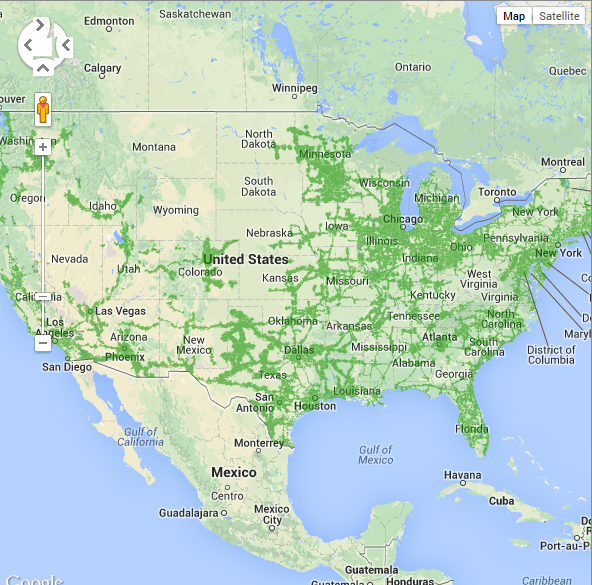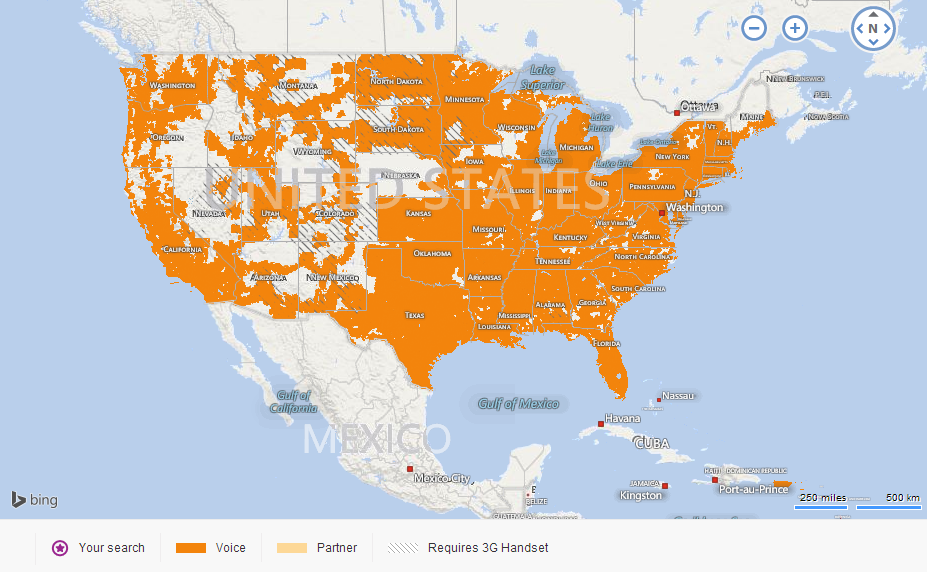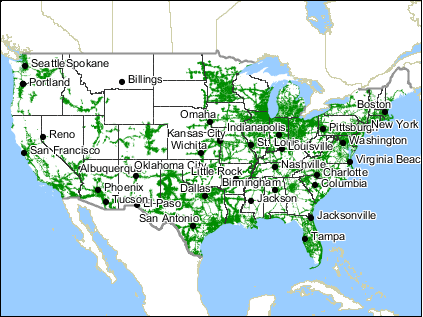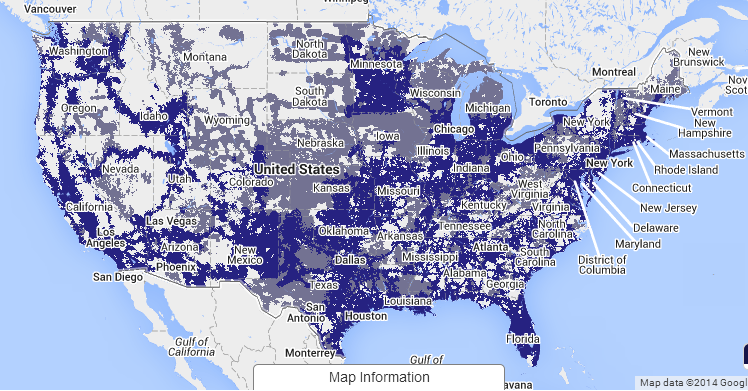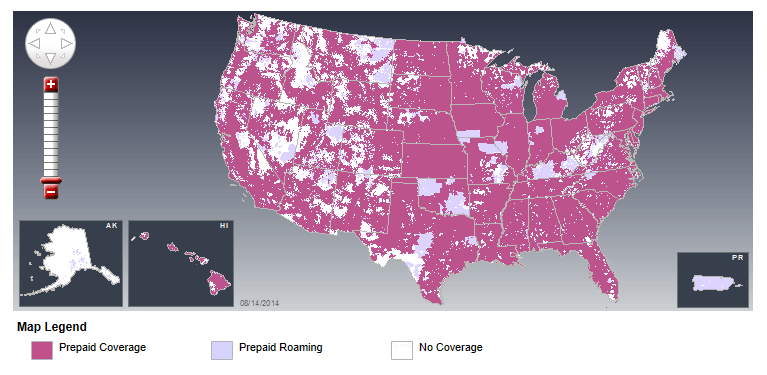![]()
As the holidays get closer, cameras–and especially smartphone cameras–are going to be used twice as much as normal. Here are the top ten tips to get the most out of your smartphone camera for those can’t-miss-it moments this holiday season:
1. Know the difference between taking a photo and taking a snapshot.
![photography]()
![snapshot]()
Photographs are planned out–your subject isn’t moving and you have time to take more than one photo. Play with angles and settings and take your time.
Snapshots are about sharing the moment, and often happen quickly without being repeated–like the moment of shock on someone’s face when they open that present they wanted, or the look of surprise after a prank. These pictures are unplanned and often have memories attached. For these photos, just snap away and know your shutter lag so you don’t miss the moment!
2. Make a Camera App Shortcut
![shortcut]()
No matter what kind of pictures you take, having to dig through your app selection screen is a pain. Make your camera easy to get to through an app shortcut on your homepage. You’ll never miss a snapshot and won’t keep everyone waiting for photos.
3. Clean Your Lens
![lens cloth]()
You go everywhere, and so does your phone–including some not-so-clean places. Even with a case your lens can easily pick up dust and fingerprints so clean it off with a soft cloth to reduce glares and smudges. A t-shirt will work in a pinch, but don’t make a habit of it, as it can scratch the lens.
4. Have Good Shooting Posture
![posture]()
Blurry photos are the bane of a smartphone camera’s existence. Change how you hold your phone to reduce shake and movement while snapping the perfect shot. Instead of holding the photo away from you, pull in your elbows and hold the camera closer to your body.
5. Know Your Camera’s Settings
![]()
![]()
Your camera’s default settings are fine for most things, but to take really good photos, you’ll need to understand how to get to the settings and what they do. Generally, the settings will be a gear icon on the camera screen, and if you click it, you’ll be presented with options such as exposure, white balance and ISO, as well as different shooting modes and color options. Most of the modes and color options are self-explanatory. Here’s help with the settings that aren’t as easily understood:
Exposure – In camera terms, this is a measurement of how much light is present in the photo. It is expressed by positive and negative numbers with decimal points (or sometimes just a sliding bar). Playing with exposure can make dark photos lighter (by letting more light in) or make blown-out photos darker (by letting in less light). Your camera will do this automatically, but sometimes it needs a little help.
Of course, because the camera is limited, there will only be so much you can do, so be aware of where the light is compared to your subject. As a general rule, never let your subject get between you and a bright light source.
White Balance – Everyone has seen images where the color is WAY off and the whole image just looks awful. This is because the white balance wasn’t adjusted properly. White balance is basically telling the camera which objects are white and then aligning the rest of the color spectrum accordingly. This can be done on a computer after the fact, but if you can take the photo right to begin with, it gets rid of a lot of problems.
On your smartphone, this might be labeled “AWB” and is probably going to be listed with options like “Incandescent,” “Fluorescent,” “Cloudy,” or “Sunny.” If the photo colors look off, trying playing with those to see which looks better, or to help set the mood of the photo. This is especially important when shooting indoors, as natural and artificial light will produce different colors through a photo lens.
ISO Meter – ISO is the setting for your camera’s sensitivity to light and changes how fast of a shot the camera can take. The higher the setting, the faster the shot (allowing you to take non-blurry images of moving objects) and the higher the sensitivity to light. On lower grade and simpler cameras, this will actually be part of the “scene” setting. Some phones do allow you to set it manually, however, and it can make all the difference.
Most smartphone ISO defaults are in the 100 to 200 range, which is generally good for sunny, still portraits or photos. However, if you (or your subject) are moving, then a higher ISO is going to be better. Basically, it will let the camera know that it needs to take a faster, shorter shot. The higher the number, the higher the sensitivity and generally, the less blur. I’d recommend trying it on 400 for moving shots, and then play around to see what happens. ISO is probably the single most important setting to avoid blurry photos.
6. Ditch the Auto Flash
![flash]()
The default setting for most smartphone cameras puts the flash on auto, which means that it supposedly will detect when the flash is appropriate and use it as necessary. The quality of your camera will greatly determine how good the phone is at deciding if it needs a flash or not, and flashes can definitely help in some settings to correct shadows. However, I have found that a lot of cameras will use an auto flash when they shouldn’t, and the result is odd colors and weird shadows.
I strongly recommend taking control of the flash yourself and whenever possible, take two photos: One with the flash and one without. You’ll quickly learn when your camera needs the extra boost and when it really doesn’t. My smartphone usually doesn’t need the flash, but it is a little different for each phone. Get to know your camera and your flash and don’t be afraid to snap more than one photo.
7. Cropping and Zooming
![030122-N-5786V-501]()
As a general rule, I advise people not to zoom with smartphones. Don’t even think about it. Just forget that button is there. Zooming will instantly decrease the quality and sharpness of your picture on probably 90% of smartphone cameras. Don’t believe me? Try it for yourself, and you’ll instantly see the photo become grainy and less defined on most phones. If it doesn’t, then count yourself lucky, and be aware that zooming makes the camera more prone to shake and blur, so be careful.
Instead of zooming, what I suggest is to ramp up the size and quality of the photo, and then simply crop it on your computer. Not only will you retain that incredible detail, but you’ll have more control on the photo itself. Don’t forget that moving yourself closer to the object can make a big difference too.
8. Follow the Rules of Composition (sometimes)
![composition]()
Real photography has a surprising amount of rules about how to take a photo. Good photos don’t just happen–they are planned out in the mind’s eye of the photographer. While you probably are not a professional photographer, some of these rules about photo composition can be really helpful and provide for some really interesting shots.
Grids and the Rule of Thirds – This rule is designed to understand how to place objects in a photo. Without going too indepth, basically imagine that your phone screen has a grid over it, with nine boxes equally spaced on the screen (or three rows of three). Now, in each of those boxes, you can place the subject of your photo. Generally, people want to place it right smack in the middle of the photo–and there’s nothing wrong with that. But for a more interesting look, you can move things slightly to one side or higher or lower for a more interesting photo (as seen above).
Some cameras will have a ‘grid’ setting, which will help you until you get the hang of it, but this photography composition secret can really help make your photos stand out. Play around with it and see what works and what doesn’t. And always remember to take more than one photo.
Angles – For a fresh look on portraits and such, angle the phone slightly. Just be careful not to angle it too much, or it will look like you’re falling out of the picture!
Perspective – Phones are lightweight, so you can move around a lot more than you can with a bulky camera. Don’t be afraid to hold the phone over your head or crouch down on the floor to look up a toddler for an interesting photo.
9. Edit vs Filter
![filter bad]()
A lot of smartphones will have color filters built-in, and almost all of the popular online photo editing programs have filters as well. But, instead of mindlessly using the same boring filter over and over (like the one above), why not take some time and actually edit your photo? You will be amazed at how much difference you can make in a photo by changing the contrast and brightness, and cleaning up the colors. If you don’t have a photo editing program, look for a free one online such a Gimp, which can be downloaded to your computer.
10. Print Your Photos
![family-325218_640]()
Having a photo on your phone is great. But taking the time to edit it and print it out is even better. Wow your family and friends with fun snapshots and creative photographs displayed around your home. And you can proudly say, “Yes, that was taken with a smartphone.”
This post originated at PrepaidReviews.com - The number one resource for Tracfone Prepaid information on the web!
This post originated at PrepaidReviews.com - The number one resource for Tracfone Prepaid information on the web!
The post Top Ten Smartphone Photography Tips appeared first on Prepaid Reviews Blog.